How To Apply To Become a Google Trusted Store

Google Trusted Stores certification has proven to be a clear differentiator in an increasingly competitive Google Shopping landscape.
And now that Google has lowered the barriers to entry to becoming a Trusted Store, retail advertisers can take advantage of the program and establish a clear value proposition.
But what are the most difficult aspects of become certified? How long does the process take? What effect does Trusted Stores recognition have on bottom-line sales? This blog post breaks down the certification process step-by-step.
FREE GUIDE: How Retailers Can Become Google Trusted Stores
Google Trusted Stores is a free certification program that highlights a businesses’ great shopping experience.
Once qualified, a retailer will be recognized with a badge that is displayed on their site and on Google Shopping results. Applying to become a Google Trusted Store is easier than before (changes made in January 2015).
With the most recent updates, applicants only need to create an account and add two snippets of code to their website. They no longer need to submit separate feeds for shipments and cancellations – an often time-consuming and tedious process.
Approved merchants can specify a custom position for the Trusted Stores badge on their site and display it on HTTPS pages as well.
The process to become a GTS has in many ways become easier for retailers. Merchants who initially neglected to undergo the approval process should reconsider due to the recent updates.
Prior to the changes, many merchants were hesitant to hand over sensitive information about their shipment and cancellation feeds to the advertising giant. Now, Google no longer requires data on shipping and order cancellations through Trusted Store.
Instead, Google’s Consumer Survey program helps to solicit consumer feedback on shipping, product selection, and pricing. The information / data generated from those surveys can show up in customer rating extensions.
Also with Google’s new code snippets, retailers can custom position their GTS badge on their site. Previously, the badge had to be placed in the bottom right corner.
The main steps of account setup are:

1. Visit http://www.google.com/trustedstores/sell/signup
2. If you have multiple stores, (see below)
3. Select the country that your store(s) operate in.
4. Click Start account setup.
Pro-Tip: If a retailer has already completed Account Setup and would like to add a store to their Google Trusted Stores account:
Each new store will be reviewed for eligibility and compliance with program requirements, even if the initial application has been approved.
Google Trusted Stores: Retail Experts Weigh in on the Impact of the GTS Badge
The next phase is to Implement the Google Trusted Stores badge JavaScript on every page of the retailer’s site. This will allow the Google Trusted Stores badge to show up on site pages if the store is approved to become a Google Trusted Store.

Then, implement the order confirmation module code on the site’s order confirmation page.
This order confirmation module will allow customers to opt in for free purchase protection from Google, as well as send order- and item-level information to Google in case of customer escalations as part of the program.
Additionally, this module will invite customers to take a survey about their shopping experience on the site.
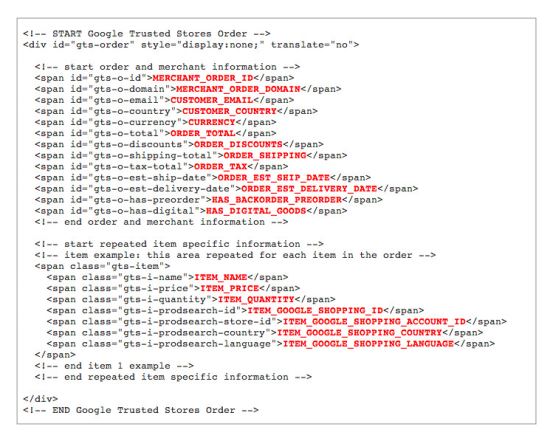
Once technical integration is complete, a store will be in the qualification period for a minimum of 30 days while Google collects data and assesses eligibility to participate in the Google Trusted Stores program.
If a store meets all performance standards and the application is approved, Google will contact the retailer to let them know when the Google Trusted Stores badge will appear on the site. If a store does not qualify, the retailer will be notified.
Email [email protected] to learn more about Google Trusted Stores.
